97%
satisfaction rate
Sometimes, a report may not appear immediately after purchase. This can happen due to various reasons, but don’t worry – we’ll help you find it! Here’s how to locate your report and troubleshoot any issues.
Reports are typically ready within one minute (or 64 seconds, to be exact!). The service runs 24/7 and reports are generated automatically, so you can use them at any time.
Go to the carVertical website and click Log In at the top right corner. You can log in using your email or sign up with Facebook, Google, or Apple ID.
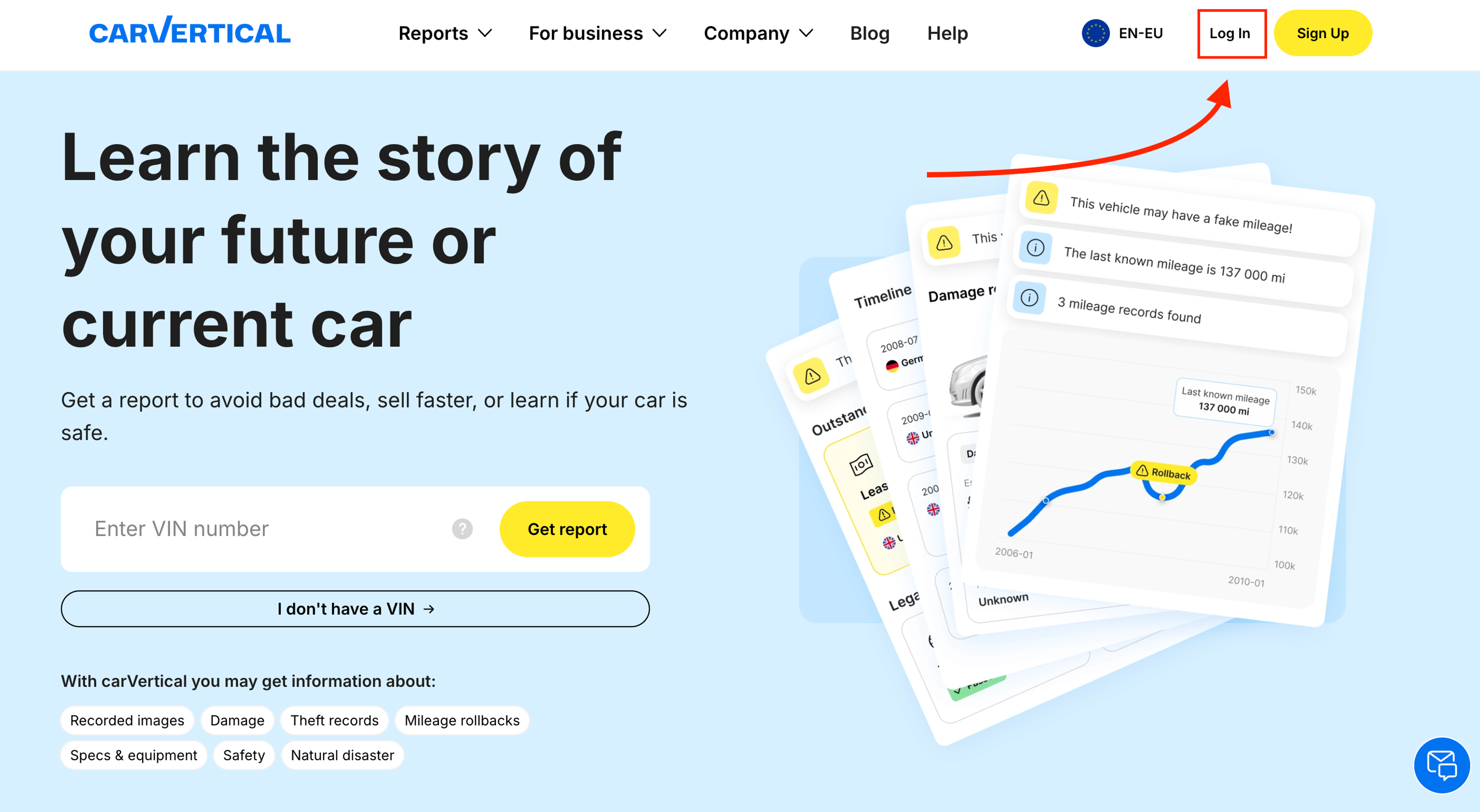
Once logged in, go to the My Reports section in your carVertical account, where you'll find all your previously purchased reports. There, you can check not only your generated reports but also their remaining validity period.
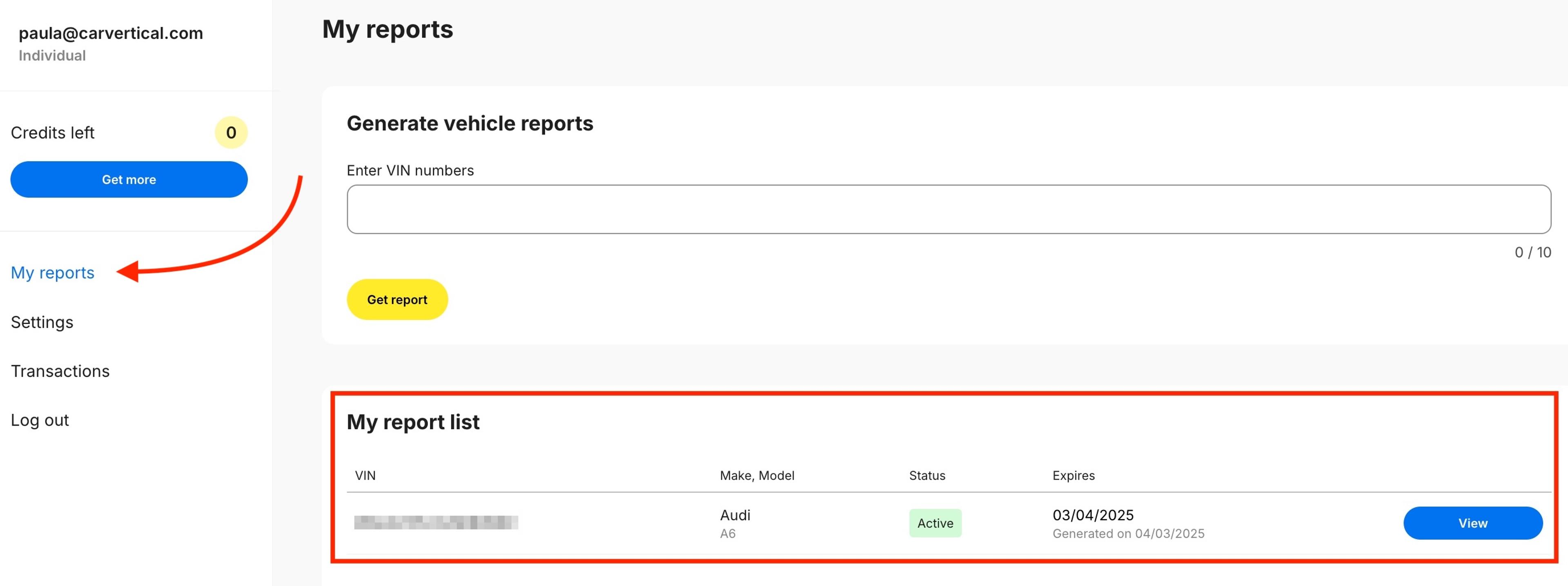
Reports remain available for 30 days from the time they were generated. For more details on report availability, click here.
If you haven’t received your report, make sure to:
Verify that your payment was successful by checking your bank statement. If the transaction didn’t go through, try making the payment again.
The report will also be sent to your email after purchase. Look in your Spam, Promotions, or Ads folders – it might have been filtered there.
If you have multiple emails or accounts, make sure you’re logged into the account you used for the purchase.
If everything appears correct and you’re still experiencing issues finding your report, feel free to reach out to our support team – we’ll be happy to assist you!





Get the answers you need – whenever you need them. Drop us a message and we’ll get back to you.
satisfaction rate
always available
avg. response time
Read our latest news and detailed analysis