97%
satisfaction rate
Your invoice is automatically generated once your payment is confirmed.
If your invoice doesn’t arrive in your email, here are possible reasons:
If you still can’t find your invoice, follow the steps below to download it manually.
1. Log in to your carVertical account
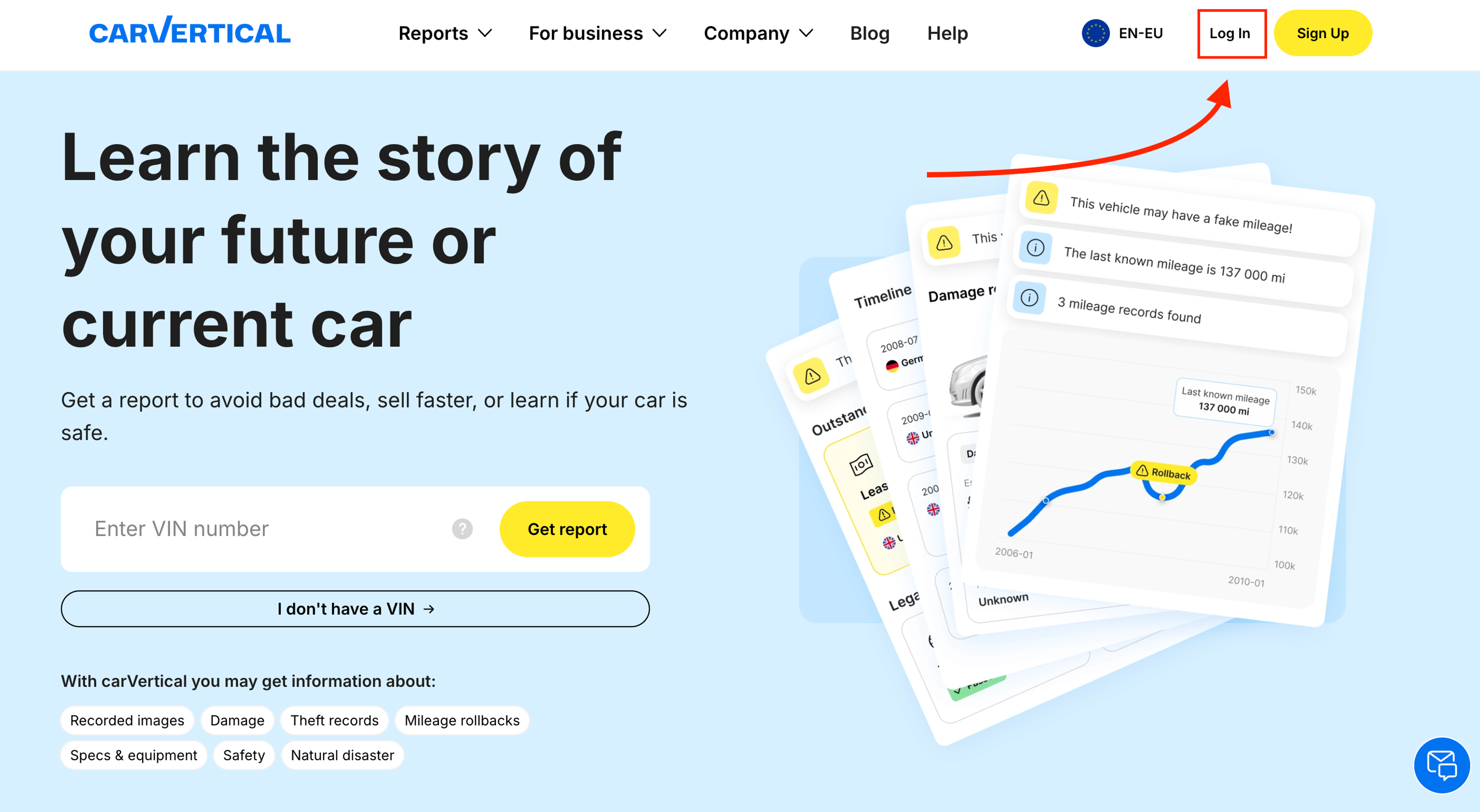
2. Click My account at the top of the website and go to the Transactions section
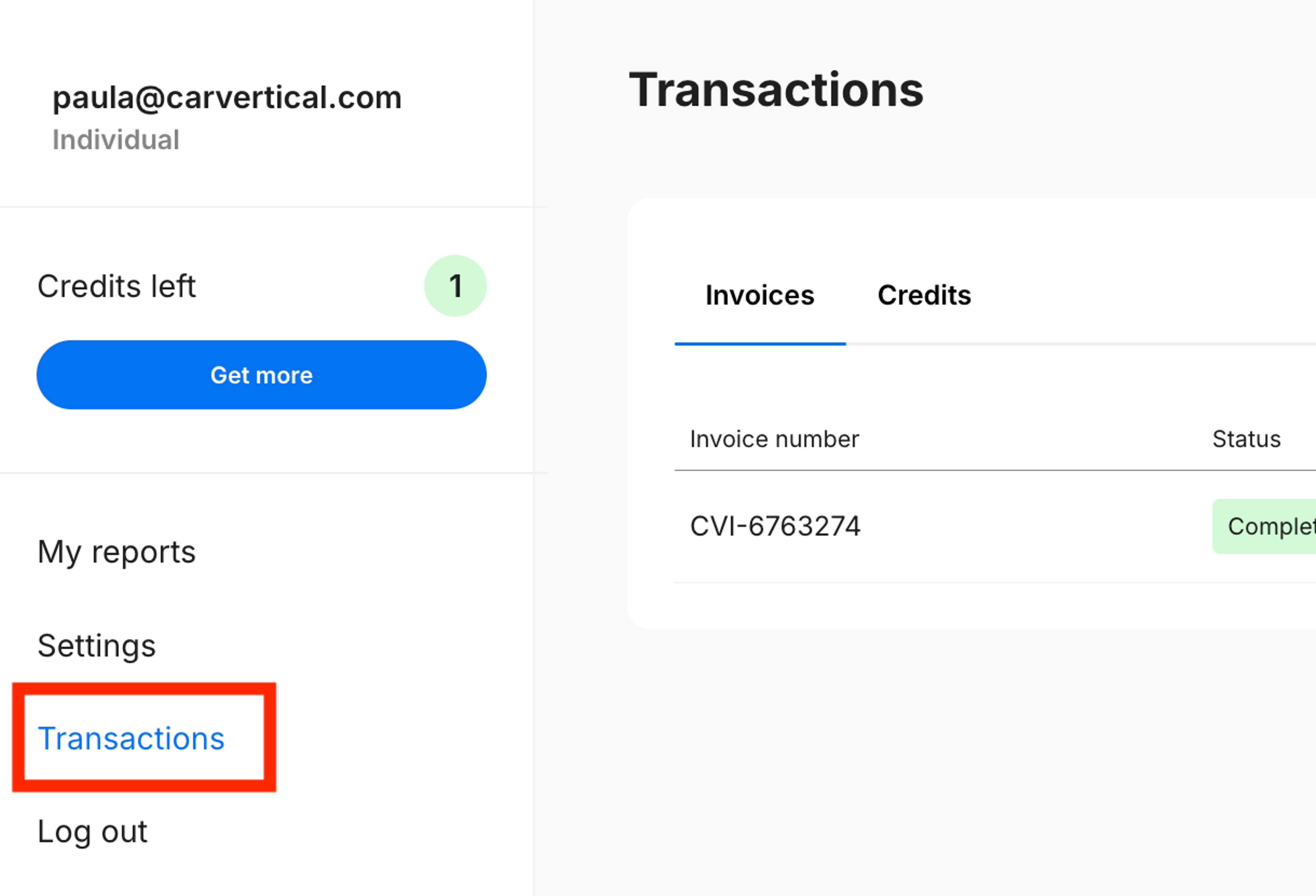
3. Locate the payment related to your purchase and click View

4. Click Download invoice to save it as a PDF
If you have trouble accessing your invoice, feel free to contact our support team, and we’ll be happy to help!





Get the answers you need – whenever you need them. Drop us a message and we’ll get back to you.
satisfaction rate
always available
avg. response time
Read our latest news and detailed analysis