97%
satisfaction rate
carVertical reports are available in two formats:
Both formats provide the same vehicle history details, so you can choose whichever format is more convenient for you.
Here’s how you can view your report on the carVertical website:
1. Log in to your carVertical account
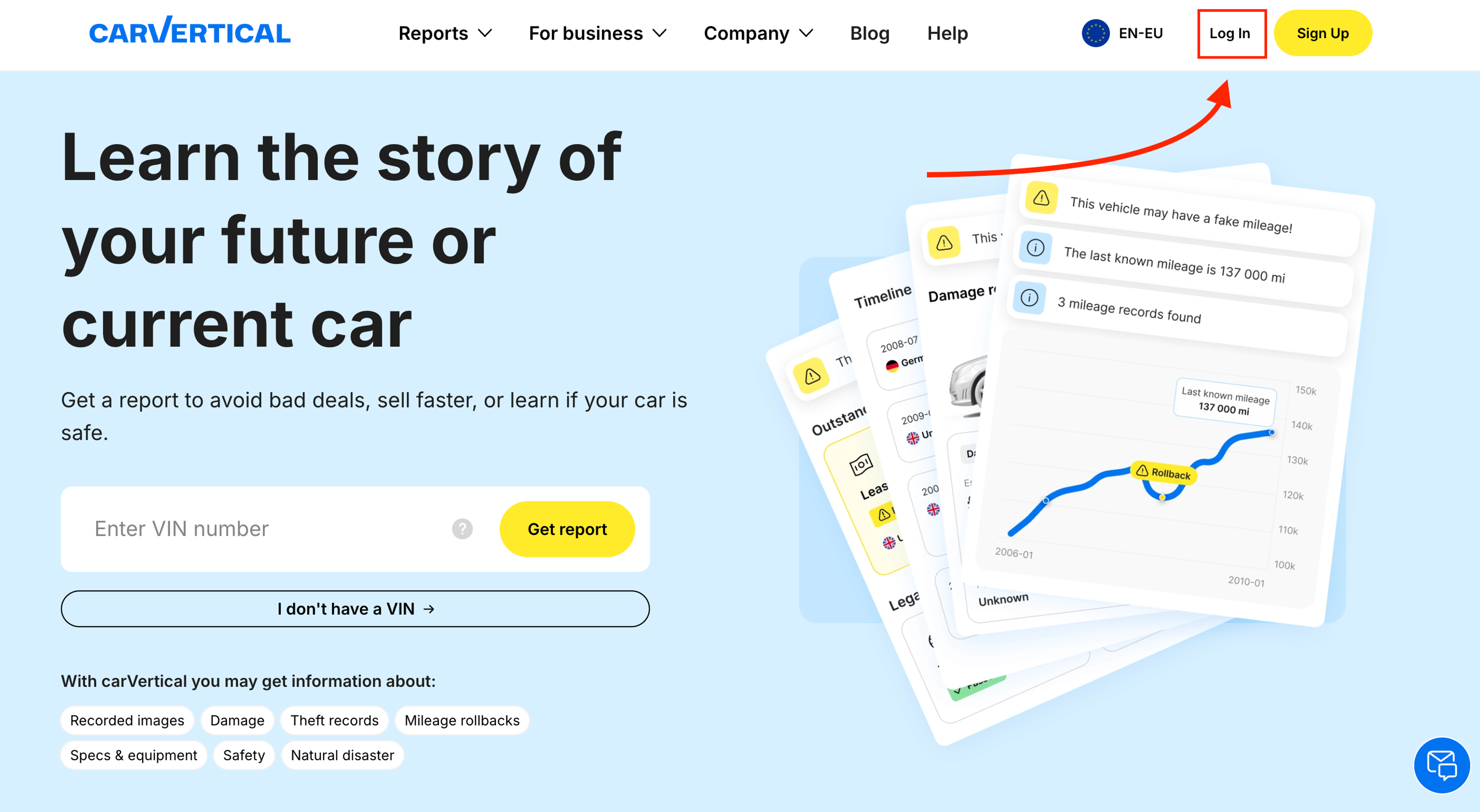
2. Click My reports to see your available reports
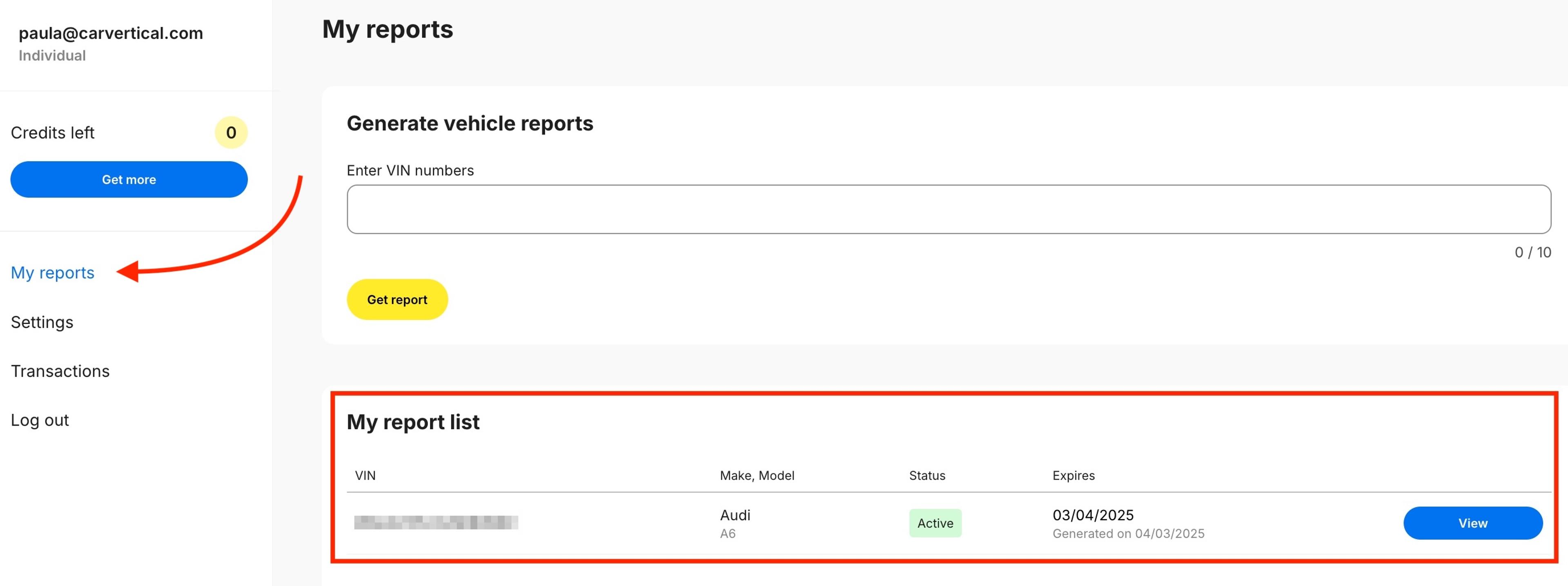
3. Click View next to the report you want to open
Important: Online reports are available for 30 days from the date of purchase. After that, they will no longer be accessible. For more details on report availability, click here.
To download the report, click the Download report button located below the VIN code at the top of the report. You can also find this button at the bottom of the report.
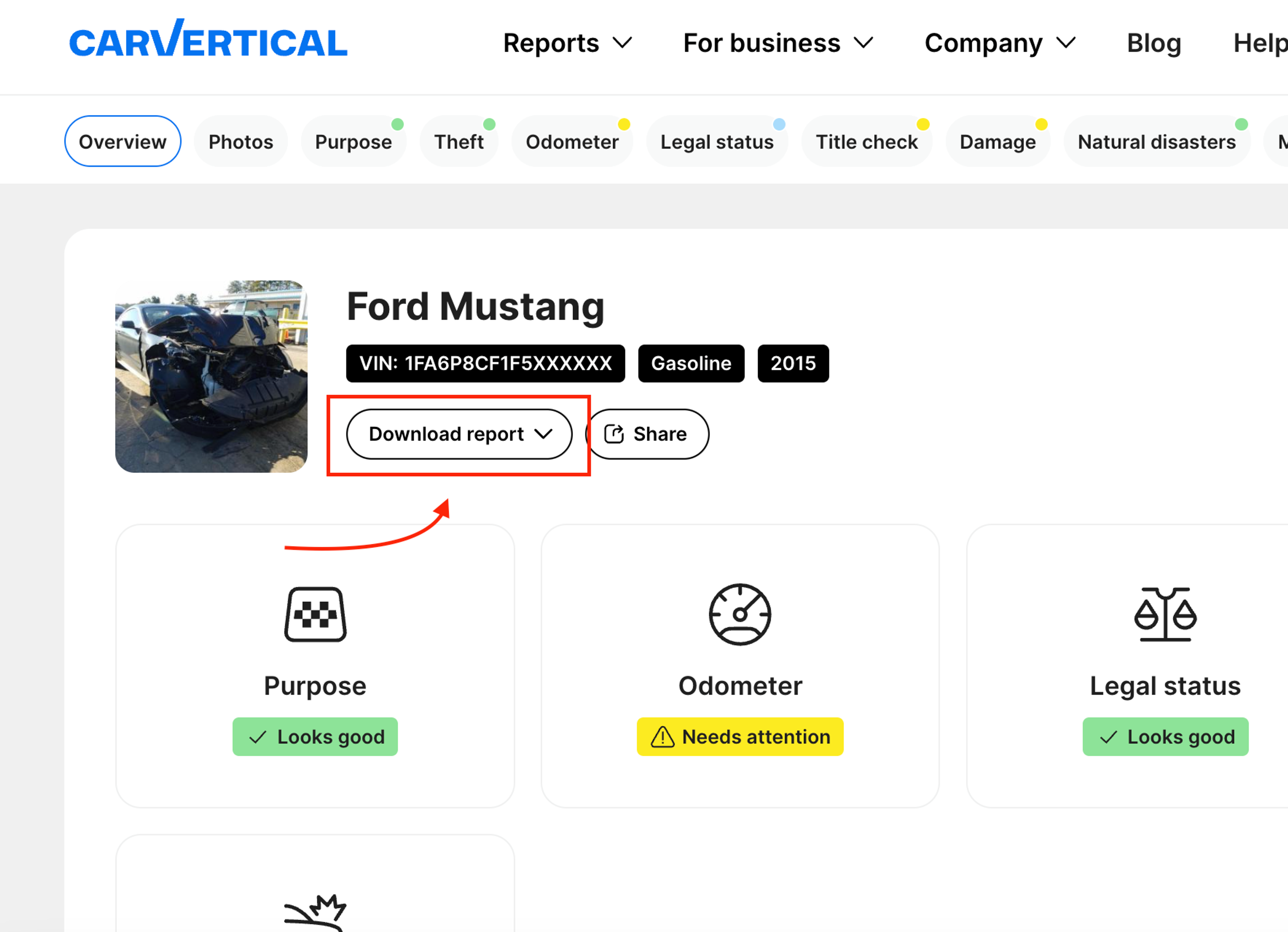
With the PDF version, you can print or share the report anytime – even after the online version expires.
Still have questions? If you need more help understanding carVertical report formats, feel free to reach out to our support team – we’ll be happy to assist you!





Get the answers you need – whenever you need them. Drop us a message and we’ll get back to you.
satisfaction rate
always available
avg. response time
Read our latest news and detailed analysis